Upload information for samples to be used in miCORE Amplicon Metagenomics (16S/ITS) projects.
This form allows you to upload information for DNA samples as well as samples for isolation in all formats.
Upload information for samples to be used in miCORE mRNA Sequencing and customized mRNA Sequencing projects.
This form allows you to upload information for RNA samples as well as samples for isolation in all formats.
Upload information for samples to be used for Whole Genome Metagenomics projects.
This form allows you to upload information for DNA samples as well as samples for isolation in all formats
Upload information for samples to be used for customized Resequencing projects.
This form allows you to upload information for DNA samples as well as samples for isolation in all formats.
Use this form for all other Illumina applications, such as Deep Amplicon Sequencing, small RNA Sequencing, ChIP Sequencing, Genomic Epidemiology, etc.
This form allows you to upload information for DNA/RNA samples, libraries, as well as samples for isolation in all formats
Whether you're seeking to reanalyze stored data with updated software, validate your pipeline, or address time and resource constraints, our Bioinformatics service is available to help.
This form allows you to upload the meta data of your samples, once you have a quotation.
Upload information for samples to be used in ready-to-load Sequencing projects.
This form allows you to upload information for samples that come as ready-to-load pool of Illumina NovaSeq compatible libraries utilizing unique dual indexes (UDI).
Please refer to our user guide for accepted library pool types.
Upload information for samples to be used in ready-to-load Sequencing projects.
This form allows you to upload information for samples that come as ready-to-load pool of Illumina MiSeq compatible libraries utilizing combinatorial dual indexes (CDI).
Please refer to our user guide for accepted library pool types.
If you do not provide a quotation number, your samples will be processed according to our standard protocol for variety testing.
Samples will be processed with the next available deadline if they arrive before either June 15th or September 15th.
Enter addtional email addresses to receive a copy of the test results.
Separate addresses with commas.
| Step 1: | Use a standard Excel sheet |
| Step 2: | Define sample names in column A (≤ 35 characters) |
| Step 3: | Define corresponding primer names in column B (≤ 35 characters). Optional for primer source Premixed |
| Step 4: | Copy/paste sample and primer names into the foreseen window |
| Step 5: | Press the "Vertical Import" button if you want to import your date in a vertical manner (A1, B1, C1, etc.) or "Horizontal Import" in case you prefer a horizontal arrangement of your data on the plate (A1, A2, A3, etc.) |
Example
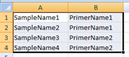
Important Remark
Don’t use : ; , " \ / * ? < > | # Tabulator.
| Step 1: | Use a standard Excel sheet |
| Step 2: |
Optional:
Put label numbers in column A. If you use label numbers, then the colums below are shifted to the right by one column. |
| Step 3: | Define sample names in column A (≤ 35 characters) |
| Step 4: |
Define corresponding primer names in column B (≤ 35 characters). Optional for primer source Premixed Please see also Standard Primers or Customer Primer Management for possible primer names. |
| Step 5: |
Define corresponding primer sources in column C Please use only one of the following terms: Premixed, Standard, Enclosed, Custom, Order, Design. The primer source "Premixed" is only available for certain Dna Types. |
| Step 6: | Define corresponding primer sequences in column D (Required only for Order Now primers) |
| Step 7: | Copy/paste sample and primer names into the foreseen window |
| Step 8: | Press the "Import" button |
| Example | Example with label numbers |
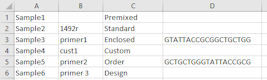 |
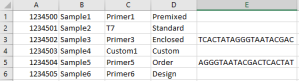 |
Important Remark
Don’t use : ; , " \ / * ? < > | # Tabulator.
| Step 1: | Use a standard Excel sheet |
| Step 2: | Define sample names in column A (≤ 35 characters) |
| Step 3: |
Define corresponding primer names in column B (≤ 35 characters). Optional for primer source Premixed Please see also Standard Primers or Customer Primer Management for possible primer names. |
| Step 4: |
Define corresponding primer sources in column C Please use only one of the following terms: Standard, Enclosed, Custom, Order, Design. |
| Step 5: | Define corresponding primer sequences in column D (Required only for Order Now primers) |
| Step 6: | Copy/paste sample and primer names into the foreseen window |
| Step 7: | Press the "Import" button |
Example
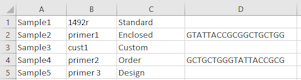
Important Remark
Don’t use : ; , " \ / * ? < > | # Tabulator.
| Step 1: | Use a standard Excel sheet |
| Step 2: | Optional: Put label numbers in column A. |
| Step 3: |
Define sample names in the next column (A or B). Not more than 35 characters. |
| Step 4: | Copy/paste sample names into the foreseen window |
| Step 5: | Press the "Import" button |
| Example | Example with label numbers |
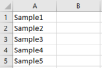 |
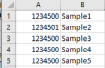 |
Important Remark
Don’t use : ; , " \ / * ? < > | # Tabulator.
| Step 1: | Choose an oligo from your list of Favorites in the drop-down menu. |
| Step 2: | Press "Add" to add the chosen oligo to your order. |
Please find more info on our web pages Scale Info.
Please find more info on our web pages Scale Info.
Please find more info on our web pages Purification Info.
On our technical datasheet, you find information regarding your ordered oligos like oligo name, oligo ID, nucleotide sequence, modifications, length, synthesis scale, molecular weight, melting point, the amount in OD, nmol and µg and the information with how much water you need to dissolve the dried oligo to obtain a 100 µM solution.
The technical datasheet does not meet your requirements?
For an extra charge, we do offer different types of CoAs for a higher level of documentation.
Our standard CoA (Type 1) contains the following information:
- Appearance test by means of visual inspection
- Solubility test by means of solubilization in buffer prior to lyophilization
- Information about re-suspension of your oligo and the stability (shelf life at different storage conditions)
- Identity test by means of MALDI-TOF including the chromatogram
- Purity test by means of analytical HPLC including the chromatogram (if secondary structure is too strong, we do not perform this analysis)
- Purity test by means of analytical PAGE
- Proof checked and signed by our head of oligonucleotide department or the delegated representative
Further to the standard CoA are the following types of CoA's available:
| Type | Description |
|---|---|
| 1 | Certificate of Analysis (complete) |
| 2 | CoA without declaration of oligonucleotide stability |
| 3 | CoA without MALDI-TOF |
| 4 | CoA without analytical HPLC |
| 5 | only Maldi-TOF spectra |
| 6 | only HPLC |
| 7 | CoA for ASO or PTO oligos (complete) |
You need a customized CoA? Please get in contact with us.
| Step 1: | Use a standard Excel sheet |
| Step 2: | Define oligo names in column A (≤ 35 characters) |
| Step 3: | Define corresponding oligo sequences in column B |
| Step 4: | Click on "Copy/paste" |
| Step 5: | Copy/paste the oligo data from Excel into the foreseen window and press OK |
Example
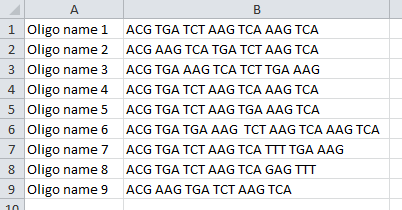
Important Remark
Don’t use : ; , " \ / * ? < > | # Tabulator.
If you have larger constructs to sequence, please feel free to contact us.
This pop up window gives you an overview about your current custom primer list. If you want to modify your custom primer list, leave this order form and go to Primer Management.
To order this service, you need to open the Microsynth AG webshop directly at the link below. This will end the current punchout session:
Standard webshop
or call us at:
+41 71 722 8333
The Microsynth offer number is no longer needed.
Specific "QTN-..." offers for oligo and Sanger label orders can be found in the Quotes list - from where they must be released.
The link to the quotes list is also located in the header area of this webshop.
The prices of the "SQ-..." offers will be automatically applied to your account.
Either way, the displayed prices are binding.

